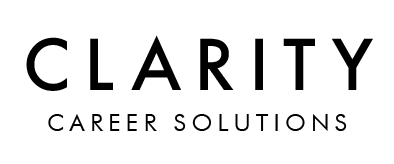Resume Design Guidelines
/Tips to ensure your document design doesn’t stand between you and your dream job!
As Career Experts, our team spends a lot of time working with clients to create and optimize the content on their resumes and cover letters. However, one thing that is sometimes overlooked is the document design.
We created a quick set of guidelines to help you work through your documents to prepare them for your next job application. We’ve constructed these guidelines based on our expertise not only in document processing, but also based on what recruiters, hiring managers, and applicant tracking systems are looking for. The last thing you want is for your resume design to be what stops you from getting that interview.
Design Tools and Options:
The most popular tools we see clients and hiring managers use are Microsoft Word, Apple Pages, Adobe InDesign, Google Docs, and Canva. While there are other great tools out there, we recommend utilizing those tools to ensure you have the best design experience.
How to Pick a Resume Design:
Start with your industry, then assess the specific job you’re applying for. For most of the clients we work with, we recommend a modern minimalist design. While this is different for every industry, the modern minimalist approach is a safe, clean, and simple way to go.
What does a modern minimalist design mean? Great question. When we talk about a modern minimalist design, we are referring to a design that has a limited, professional color scheme, is linear in organization so that it is easy to read, evenly spaced, and has minimal white space.
Common Design Mistakes:
Inconsistent Headings
One of the major mistakes we see is inconsistency. For example, if you choose to include the month and year of the start and end date of your employment, it is important that you include the month and year for additional experience. See the following example :
Irregular Spacing
Another design element that is crucial to optimal organization is ensuring that the spacing is consistent between experiences. There are definitely ways to use spacing to your advantage if you are working on getting your resume to fit on a certain number of pages or something, but you want to make sure that the spacing between each experience within each section is consistent. See the following example:
Splitting One Experience on Two Pages
One of the most common issues we see regarding resume design strategies is understanding how to format experience that flows onto two pages. While there are a few ways to format these issues, there are also definitely wrong ways to format this.
If you have an experience that bleeds onto another page, the first option is to play with spacing, font size, and general formatting to bring the experience back onto one page. We recommend doing this if your experience is going onto the second page by only a few lines. If your experience is going onto another page by more than 3-4 lines, we recommend splitting it up with a new heading.
Large Space at the End of the First Page
We understand that while you’re still building up your experience, there might be challenges to ensuring the entire first page is filled. However, avoiding a large space at the bottom of your first page is important. This is an immediate indication to hiring managers that you don’t have a lot of experience. See the following example:
If hiring managers really are only spending less than 7 seconds looking at a resume, it’s important that the first thing they notice is NOT how little experience you have.
If you’re struggling to fill the space on your first page, contact our team. We have experts that can help you!
Common Design Questions & Answers:
Q: Do I need to include my headshot on my resume and cover letter?
A: Like most resume questions, the answer to this one is “it depends.”
Q: Should my resume and cover letter design match?
A: Yes. While there is room for adaptation, as resumes and cover letters are constructed differently, we advise using the same colors, design elements, and heading on both documents.
Q: How should I save and submit my documents for applications?
A: Our team recommends saving and submitting your documents as PDF’s. This ensures your desired formatting stays the same no matter what device someone on the other end may be viewing your application documents on.
Pro Tip! If the application only allows you to upload one document, but you have a a resume and cover letter, you don’t have to choose. You can insert your cover letter to be page one of your resume and then include your resume following. Save as a PDF, then submit.
Q: Is it okay if my resume goes onto two pages? What about my cover letter?
A: As recruiting systems are transitioning into digital structures, so are best practices. Typically, if you have less than 5-10 years of experience, we recommend keeping your resume on one page. Regarding cover letters, we recommend keeping those to one page if possible. While there are always exceptions, this is commonly our advice.
Ellie Jackson
Content Strategist / Brand Development & Social Media Manager
As one of the dedicated members of Clarity Career Solutions, utilizes an advanced skillset in content development and recruiting strategy to support clients as they navigate the crossroads of purpose, passion, and profession.
Need help optimizing your resume or cover letter to meet design quality? Our team of career experts would be happy to be a resource for you! Learn more about the Clarity Career Solutions team here. We’d love to learn more about you and your career goals!
Learn more about the Clarity Career Solutions team here. We’d love to learn more about you and your career goals!